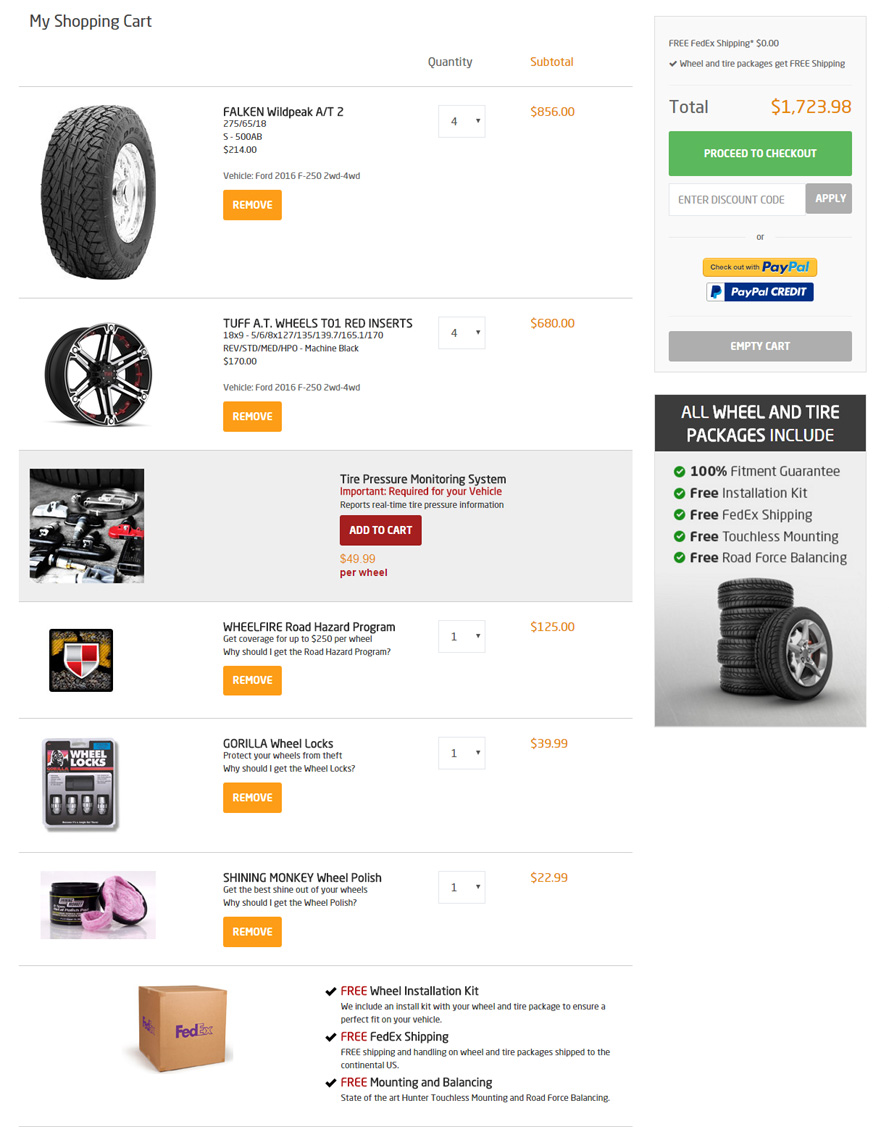HOW TO BUY WHEEL AND TIRE PACKAGES
Wheelfire.com invites you to experience how simple we have made building your own custom wheel and tire package. Shopping for wheels has never been this simple! Here is a tutorial to show you just how easy it is!:
FIRST: SELECT YOUR VEHICLE
The Search By Vehicle interface is always present on the top left side of the website for easy access. This interface allows you to select the make, year, model and option or trim of your vehicle so that you build a custom wheel and tire package that fits your specific vehicle perfectly.
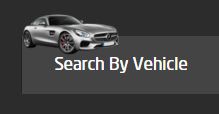

SECOND: SELECT THE WHEEL SIZE YOU WANT
The selection box will display the wheel sizes available with the packages that fit your car or truck. You'll need to make your selection before you see the available wheels and tires. We have pioneered a fitment program that ensures a 100% proper fit for your vehicle.
THIRD: COMPLETE WHEEL AND TIRE PACKAGE
Once you find the wheel you want and click on it, you can choose from three main options: "Buy Package" will add the wheels and recommended tires to your shopping cart. "Buy Wheels" will add only the wheels to your shopping cart. "Buy Wheels & Upgrade Tires" will take you to the next page to select different tires from the ones already recommended (see fourth step below).
FOURTH (OPTIONAL): UPGRADE TIRES
This optional step allows you to select tires from a recommended list that goes well with your wheels. Select tires by clicking on the associated "Buy it Now" button and you will then complete your wheel and tire package. All packages come with free shipping, free mounting and balancing in the continental USA.
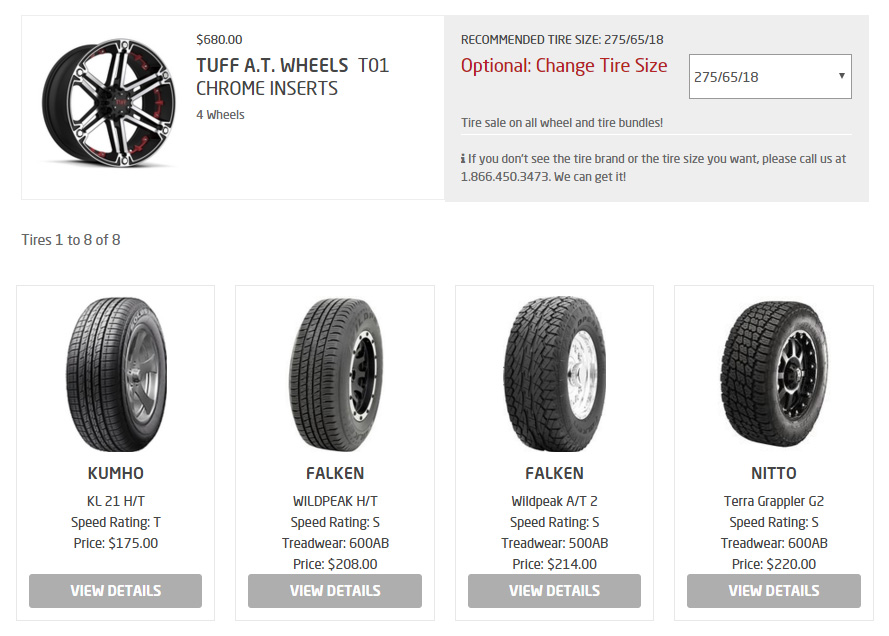
SHOPPING CART
Upon completing the package, you will be taken to the shopping cart page to review its contents. You may edit your selections here or click on the "PROCEED TO CHECKOUT" button if you are ready to purchase the package.